YONSEI UNIVERSITY DIVISION OF LIFE SCIENCE & BIOTECHNOLOGY
BK21 YONSEI EDUCATION & RESEARCH CENTER FOR BIOSYSTEMS
Notice
 > Notice
> Notice
| How to convert Korean-language webpages into English | ||
|---|---|---|
|
||
|
*** See the attached file for details (including pictures). 1. Access the site from a Chrome program. (http://ybri-bk21.yonsei.ac.kr/) 2. ① Right-click on the page that needs translation and ② click ‘Translate to ......’. 3. Click the three dots in the small window on the top right. 4. ① Click 'Choose another language', ② select 'English' as the target language for translation, and ③ click 'Translate’ or ‘Done’. 5. Screen of Korean page translated into English using Google Translator. 6. If you set steps 2-4 above, you can see the translated screen right away by just using step 2 on another page.
■ Precautions - Korean Language in the picture cannot be translated. - Keep in mind that it was translated by Google Translate. - If it doesn't work, please contact us by email(pumpnara@yonsei.ac.kr). |
||
| Next | 다음글이 없습니다. | |
| Previous | 이전글이 없습니다. | |
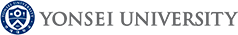
 Notice
Notice

